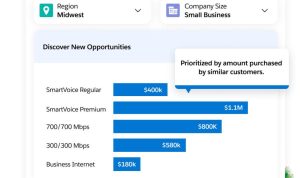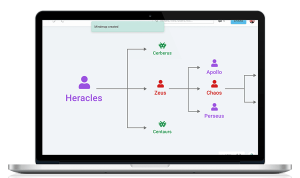Hey there, Knowhub! Ever get frustrated with an app that just doesn’t seem to make sense? Buttons in weird places, confusing navigation, and features hidden deep within menus? That’s bad usability staring you right in the face. In today’s digital world, where we interact with software constantly, good usability isn’t just a nice-to-have, it’s essential. This article explores why software usability matters and provides best practices for intuitive design that will keep your users happy, engaged, and coming back for more. We’ll delve into the key principles of user-centered design and show you how to create software that’s both functional and enjoyable to use. Let’s get started!
Section 1: The Business Case for Usability
Increased User Satisfaction and Loyalty
When software is easy to use, users are happy. They can accomplish their tasks quickly and efficiently without frustration. This positive experience leads to increased user satisfaction and fosters loyalty. Happy users are more likely to stick with your product and recommend it to others. Think about your own experiences – are you more likely to recommend an app that’s a joy to use or one that constantly leaves you pulling your hair out?
Usability directly impacts user satisfaction. A seamless and intuitive experience can turn a casual user into a loyal advocate. Conversely, a confusing and frustrating interface can drive users away, leading to lost revenue and a damaged reputation. Investing in usability is investing in your bottom line.
Improved Productivity and Efficiency
Intuitive design translates to increased productivity. When users can easily navigate and interact with software, they can complete tasks faster and more efficiently. This is particularly important in workplace settings where software is often a critical component of daily operations. Streamlining workflows and reducing friction points through good usability can significantly impact productivity levels.
Consider a data entry task. If the software is well designed, the user can input information quickly and accurately. However, if the fields are poorly labeled or the navigation is confusing, the user will spend more time trying to figure out the software than actually completing the task. This wasted time adds up, affecting overall productivity and ultimately, the bottom line.
Reduced Development Costs
While it might seem counterintuitive, investing in usability early in the development process can actually save money in the long run. Identifying and fixing usability issues early on is much cheaper than addressing them after the software has been released. Think of it like catching a typo before sending an important email versus having to issue a correction later.
Early usability testing can identify potential problems before they become costly headaches. This proactive approach allows developers to address issues in the design phase, rather than having to rewrite code and redesign interfaces later. Why Software Usability Matters: Best Practices for Intuitive Design should be the mantra of every development team.
Section 2: Core Principles of Intuitive Design
User-Centered Design
User-centered design (UCD) is a philosophy that places the user at the heart of the design process. It involves understanding user needs, behaviors, and goals, and designing software that caters to those needs. By focusing on the user, you can create software that is not only functional but also enjoyable to use.
UCD involves conducting user research, creating user personas, and testing designs with real users throughout the development process. This iterative approach ensures that the final product meets user expectations and provides a positive user experience. Why Software Usability Matters: Best Practices for Intuitive Design begins and ends with the user.
Consistency and Familiarity
Users expect software to behave in predictable ways. Using consistent design patterns and familiar elements helps users learn how to use the software quickly and easily. Think about common web design conventions – users expect the logo to link back to the homepage and the search bar to be in the top right corner.
Consistency creates a sense of familiarity and reduces the cognitive load on the user. They don’t have to learn a new set of rules for every piece of software they use. Sticking to established design patterns and conventions makes the user experience smoother and more intuitive.
Accessibility and Inclusivity
Designing for accessibility means ensuring that your software can be used by people with disabilities. This includes considerations for users with visual, auditory, motor, and cognitive impairments. Accessible design isn’t just about complying with regulations; it’s about creating software that is usable by everyone.
Incorporating accessibility features, such as alternative text for images and keyboard navigation, benefits all users, not just those with disabilities. For example, captions on videos are helpful for everyone in noisy environments. Why Software Usability Matters: Best Practices for Intuitive Design also encompasses inclusivity, ensuring a positive experience for all users.
Section 3: Implementing Best Practices
Clear Navigation and Information Architecture
Effective navigation is crucial for usability. Users should be able to easily find the information they need and move between different parts of the software without getting lost. A clear and logical information architecture is essential for creating intuitive navigation.
Think of your software like a well-organized library. Users should be able to easily browse and find the information they need. A good navigation system acts as a roadmap, guiding users through the software and helping them achieve their goals.
Effective Visual Hierarchy and Feedback
Visual hierarchy refers to the arrangement of elements on the screen to guide the user’s attention. Using visual cues, such as size, color, and contrast, you can highlight important information and make it easier for users to scan and understand the content.
Providing clear feedback is essential for letting users know that their actions have been registered. For example, a button should change color or animation when clicked to indicate that it has been activated. This feedback helps users feel in control and prevents confusion.
Thorough Testing and Iteration
Usability testing is crucial for identifying and fixing usability issues. Testing with real users throughout the development process allows you to gather valuable feedback and iterate on your design. Don’t just assume you know what users want – test it!
Testing can be as simple as observing users interacting with your software and asking them for feedback. More formal usability testing methods involve setting specific tasks for users to complete and measuring their performance. Iterating based on user feedback is key to creating truly user-friendly software.
Usability Best Practices Comparison Table
| Feature | Good Usability Practice | Bad Usability Practice | Impact on User Experience |
|---|---|---|---|
| Navigation | Clear, logical menu structure; Breadcrumbs | Hidden menus; Inconsistent labeling | Confusion, frustration |
| Visual Hierarchy | Consistent use of fonts, colors, and whitespace; Clear calls to action | Cluttered screens; Poor contrast; Inconsistent styling | Difficulty finding information, decreased engagement |
| Feedback | Visual cues for actions (e.g., button clicks); Loading indicators | Lack of feedback; Unexpected behavior | Uncertainty, frustration |
| Error Handling | Clear error messages; Guidance on how to fix errors | Vague error messages; Dead ends | Frustration, abandonment |
| Accessibility | Keyboard navigation; Alternative text for images; Captions | Lack of keyboard support; No alternative text | Exclusion, difficulty using the software |
| Consistency | Consistent design patterns across the application | Inconsistent button styles; Varying terminology | Confusion, increased learning curve |
| Content | Concise, clear, and easy-to-understand language | Jargon-heavy; Complex sentences | Difficulty understanding, decreased engagement |
| Search | Prominent search bar; Relevant search results | Hidden search; Poor search functionality | Difficulty finding information, frustration |
| Forms | Clear input fields; Input validation; Error prevention | Complex forms; Lack of validation; Cryptic labels | Frustration, errors |
Conclusion
Why software usability matters: best practices for intuitive design should be a constant consideration throughout the software development lifecycle. By prioritizing usability, you can create software that is not only functional but also enjoyable to use. This leads to increased user satisfaction, improved productivity, and ultimately, a more successful product. Remember, investing in usability is investing in your users, and that’s always a smart move. Want to learn more? Check out our other articles on user experience design and software development best practices.
FAQ about Why Software Usability Matters: Best Practices for Intuitive Design
What is software usability?
Usability is how easy and pleasant software is to use. Think of it like how comfortable a chair is – a usable chair is easy to sit in and supports you well. Usable software helps you do what you need without frustration.
Why does usability matter?
Usable software saves time, reduces errors, and increases user satisfaction. Happy users are more productive and likely to continue using the software.
What are some signs of poor usability?
If users are frequently making mistakes, needing lots of support, or complaining about the software being confusing or difficult, these are all signs of poor usability.
What are some best practices for intuitive design?
Keep things simple, consistent, and provide clear feedback. Use familiar patterns, offer help when needed, and test your designs with real users.
How does user-centered design contribute to usability?
User-centered design focuses on understanding the users’ needs and designing the software around them. This naturally leads to more usable software.
What is the role of user testing in usability?
User testing involves watching real users interact with the software. This helps identify usability problems before the software is released.
How can I improve the usability of existing software?
Get feedback from users, analyze usage data, and conduct usability testing. Prioritize fixing the most impactful usability problems first.
What are some common usability mistakes to avoid?
Avoid jargon, unclear error messages, inconsistent navigation, and hidden features. Make sure the software is accessible to everyone.
What resources are available for learning more about usability?
There are many books, websites, and online courses dedicated to usability. Look for resources from usability experts and organizations like the Nielsen Norman Group.
How does investing in usability benefit a business?
Investing in usability increases user satisfaction, leading to higher adoption rates, increased productivity, and ultimately, a better return on investment.