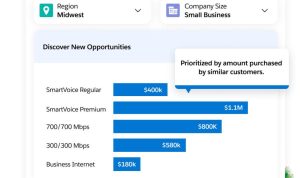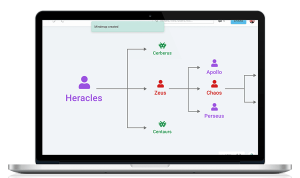Hey there, Knowhub! Ever wonder how we went from clunky command lines to sleek, intuitive operating systems? This journey is a fascinating tale of innovation, driven by the relentless pursuit of efficiency, user-friendliness, and ever-expanding capabilities. From the humble beginnings of Disk Operating System (DOS) to the sophisticated systems we use today, the evolution of operating systems is a story of constant adaptation and revolution. Join us as we delve into this captivating history and explore the milestones that have shaped the digital landscape we inhabit today.
The Dawn of Computing: The Reign of DOS
Command Line Interface: The OG User Experience
In the early days of personal computing, DOS reigned supreme. Interacting with a computer meant typing commands into a black screen, a far cry from the graphical interfaces we’re accustomed to. This text-based interface required users to memorize commands, making it less accessible to the average person. However, DOS laid the groundwork for future operating systems, establishing fundamental concepts like file management and program execution.
The Rise of MS-DOS and its Impact
MS-DOS, developed by Microsoft, became the dominant DOS, powering millions of PCs worldwide. This widespread adoption propelled the personal computer revolution, making computing accessible to a broader audience. While limited by its command-line interface, MS-DOS fostered the development of countless applications and paved the way for the next generation of operating systems.
Limitations of DOS: Paving the Way for Innovation
Despite its success, DOS had inherent limitations. The command-line interface was a significant barrier for many users. Multitasking was virtually nonexistent, and memory management was rudimentary. These limitations became increasingly apparent as technology advanced, creating a demand for a more user-friendly and powerful operating system. The need for a better way to interact with computers spurred the development of graphical user interfaces, marking the beginning of the end for DOS dominance.
The Graphical Revolution: Windows and Beyond
The Birth of Windows: A Paradigm Shift
The arrival of Windows marked a paradigm shift in the evolution of operating systems. Introducing a graphical user interface (GUI), Windows made computers significantly more accessible to the average user. The ability to interact with the system using a mouse and visual elements revolutionized the user experience, making computing more intuitive and enjoyable. This marked a major milestone in the journey from DOS to modern OS.
The Rise of Mac OS: A Different Approach
Around the same time, Apple introduced its own graphical operating system, Mac OS. Focusing on user-friendliness and design aesthetics, Mac OS offered a different approach to the GUI. This competition between Windows and Mac OS fueled innovation, pushing both companies to constantly improve their respective operating systems, ultimately benefiting users with more powerful and user-friendly options.
Evolution of GUIs: Refinement and Innovation
Over time, both Windows and Mac OS underwent continuous refinement. From Windows 95 to Windows 10 and from early Mac OS versions to macOS, each iteration introduced new features, improved performance, and enhanced the user experience. The evolution of operating systems moved at a rapid pace, driven by the demands of an increasingly tech-savvy user base. The evolution of operating systems: From DOS to modern OS is a testament to this constant improvement.
The Modern Era: Mobile and Cloud Computing
The Rise of Mobile Operating Systems: iOS and Android
The 21st century brought another significant shift in the evolution of operating systems: the rise of mobile computing. iOS and Android emerged as the dominant mobile operating systems, powering smartphones and tablets worldwide. These mobile OSes introduced touch-based interfaces, further revolutionizing how we interact with computers.
Cloud Computing: A New Paradigm
Cloud computing has also significantly impacted the evolution of operating systems. Operating systems are now designed to seamlessly integrate with cloud services, allowing users to access data and applications from anywhere with an internet connection. This shift has blurred the lines between local and remote computing, offering users unprecedented flexibility and accessibility.
The Future of Operating Systems: AI and Beyond
Looking ahead, artificial intelligence (AI) is poised to play a significant role in the evolution of operating systems. AI-powered operating systems could anticipate user needs, personalize the computing experience, and automate complex tasks. The evolution of operating systems: From DOS to modern OS continues to be shaped by emerging technologies.
Operating System Comparison Table
| Feature | DOS | Windows | macOS | iOS | Android |
|---|---|---|---|---|---|
| Interface | Command-Line | Graphical | Graphical | Touch-based | Touch-based |
| Multitasking | Limited | Robust | Robust | Robust | Robust |
| User-Friendliness | Low | High | High | High | High |
| Typical Use | Early PCs | Desktops/Laptops | Desktops/Laptops | Smartphones/Tablets | Smartphones/Tablets |
| File System | Hierarchical | Hierarchical | Hierarchical | Hierarchical | Hierarchical |
Conclusion
From the command-line simplicity of DOS to the sophisticated, interconnected world of modern operating systems, the journey has been nothing short of remarkable. The evolution of operating systems: from DOS to modern OS showcases how innovation has transformed the way we interact with technology. We hope you enjoyed this exploration. Knowhub, be sure to check out our other articles on the fascinating world of technology!
FAQ about The Evolution of Operating Systems: From DOS to Modern OS
What is an Operating System (OS)?
An operating system is the software that manages all of the hardware and software on a computer. It acts like a bridge between you and the computer’s components, allowing you to run programs and interact with the machine.
What was DOS?
DOS (Disk Operating System) was an early, text-based operating system. You typed commands to tell the computer what to do, instead of using a mouse and graphical interface.
How was DOS different from modern operating systems like Windows or macOS?
DOS was primarily text-based, meaning you interacted with it by typing commands. Modern operating systems are graphical, using icons, windows, and a mouse for easier navigation. They also handle multitasking (running multiple programs at once) much more efficiently.
Why did we move away from DOS?
Graphical interfaces are much user-friendlier than text-based systems. Modern operating systems also offer better memory management, multitasking, and security features.
What are some examples of modern operating systems?
Common examples include Windows, macOS, Linux, Android (for mobile devices), and iOS (for Apple mobile devices).
What is a GUI?
GUI stands for Graphical User Interface. It’s the visual part of the operating system, allowing you to interact with it using a mouse, icons, and windows instead of typing commands.
What is the kernel of an OS?
The kernel is the core of the operating system. It controls the hardware and is responsible for essential tasks like memory management and process scheduling.
How have operating systems improved over time?
They’ve become much more user-friendly, stable, and secure. They also support more powerful hardware and offer advanced features like multitasking, networking, and multimedia capabilities.
What is multitasking?
Multitasking is the ability of an operating system to run multiple programs simultaneously. This allows you to have your web browser open while also working on a document, for example.
What is the future of operating systems?
Operating systems are constantly evolving. We can expect to see more integration with cloud computing, artificial intelligence, and virtual reality in the future. They’ll likely become even more intuitive and personalized.